In managing this forum I’ve stumbled upon or added a few features that you might find useful in browsing this place. I’ll post a few right now that I think are helpful and as I add or find more I’ll continue adding them. If you have found any useful tricks post them here a well.
Collapse Forums
If you need extra screen space or don’t care for one of the forums just collapse it by hitting the yellow button on the top right. Arrow down means forums are visible. Arrow up means they’re not
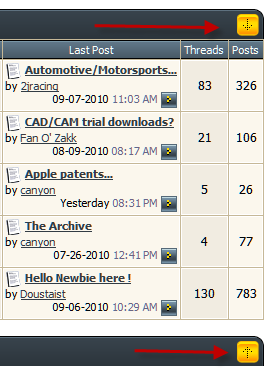
Tags
I’ve added tagging to make finding information on a particular subject easier.
You can see the tags for each forum up near the top of the forum. You can also view the tags for the whole forum up in the nav bar near logout.
Single Forum Search
Lastly single forum searching. This is probably one of the most obvious ones but in each forum you can search it individually using the “Search Forum” option in the upper right.
I hope these help make the site usable and help you browse around here easily and quickly. I’ll be updating this thread as more stuff comes up so check back every now and then!
